How To Download Videos From Youtube Without Using Any Software
Step 1:Select any you tube video which you want to download as shown in below image.

Step 2:
Click on address bar and carefully replace �youtube� with �voobys�.
Before
After
Step 3:
Step 5:
Youtube Video Quality
Step 6:
Before
Step 3:
Press ENTER and you will be redirected to a new page.
Step 4:
Voobys use Java to run YouTube videos , so allow the Java to run on this site and use �Always Run on this Site�Or �Dont show me warning again for this site� for easy access to this site in future.
Step 4:
Voobys use Java to run YouTube videos , so allow the Java to run on this site and use �Always Run on this Site�Or �Dont show me warning again for this site� for easy access to this site in future.
You will get different videos with multiple version and quality to download.
Youtube Video Quality
Voobys Video Qualities available for download
Step 6:
Choose any format and quality of video to download ,and download would start.
Note:
Note:
Never click on cross images for downloading they are not downloading links,they are ads or unwanted products.
How To Download Videos From Youtube Without Using Any Software

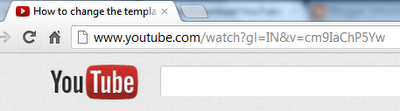




Post a Comment